[땡큐엑셀vba & 엑셀매크로] 사용자 정의 함수로 글자수를 파악하고자 합니다. (공백 포함, 공백 비포함으로 구분)
엑셀vba예제2020. 7. 13. 00:00
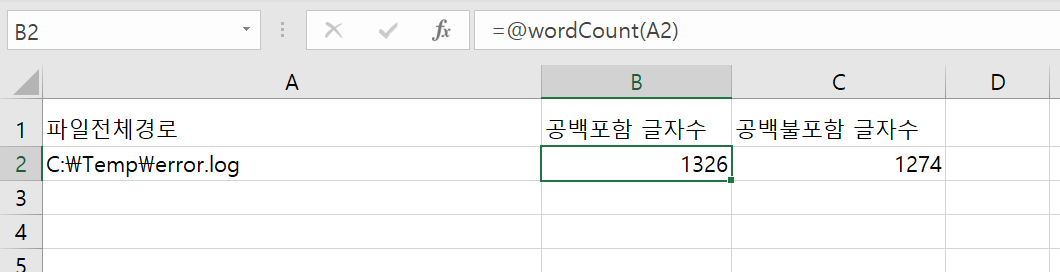

'http://kin.naver.com/qna/detail.nhn?d1id=1&dirId=102020101&docId=278816827&qb=VkJB&enc=utf8§ion=kin.qna.all&rank=28&search_sort=8&spq=0
'엑셀 vba 사용자 정의 함수로 글자수를 파악하고자 합니다.
'(공백 포함, 공백 비포함으로 구분)
'
'텍스트 파일을 열지 않고 정보만 가져오면 됩니다 .
'
'A1셀에
'파일 전체 경로가 입력되어 있고
'
'A2셀에
'=wordcount(a1) 이라고 입력하면 글자수가 나오면 됩니다
'
'source by 땡큐엑셀vba & 엑셀매크로
'
'공백포함 글자수
Function wordCount(strFile)
On Error GoTo errorMessage
Dim s As String, s2 As String, fileHandle As Integer
fileHandle = FreeFile ' 사용 가능한 파일 핸들 번호 구하기
Open strFile For Input As fileHandle ' 파일오픈
'파일의 끝까지 읽기
Do While Not EOF(fileHandle) ' 파일의 끝까지 반복
Line Input #fileHandle, s ' 읽은 1줄을 변수 s 에 대입
fulltxt = fulltxt & s ' 결과를 저장할 변수에 차곡차곡 추가
Loop
wordCount = Len(fulltxt)
MsgBox "완료되었습니다", vbInformation, "땡큐엑셀vba & 엑셀매크로"
quitSub:
Close fileHandle '파일닫기
Exit Function
errorMessage:
' 에러 메시지 대화상자 출력
MsgBox Err.Description, vbOKOnly + vbCritical, "에러 코드: " & Err.Number
Resume quitSub
End Function
'A2셀에
'=wcNotSpace(a1) 이라고 입력하면 글자수가 나오면 됩니다
'공백제외 글자수
Function wcNotSpace(strFile)
On Error GoTo errorMessage
Dim s As String, s2 As String, fileHandle As Integer
fileHandle = FreeFile ' 사용 가능한 파일 핸들 번호 구하기
Open strFile For Input As fileHandle ' 파일오픈
'파일의 끝까지 읽기
Do While Not EOF(fileHandle) ' 파일의 끝까지 반복
Line Input #fileHandle, s ' 읽은 1줄을 변수 s 에 대입
fulltxt = fulltxt & s ' 결과를 저장할 변수에 차곡차곡 추가
Loop
'공백을 널로 변환
fulltxt = Replace(fulltxt, " ", "")
wcNotSpace = Len(fulltxt)
MsgBox "완료되었습니다", vbInformation, "땡큐엑셀vba & 엑셀매크로"
quitSub:
Close fileHandle '파일닫기
Exit Function
errorMessage:
' 에러 메시지 대화상자 출력
MsgBox Err.Description, vbOKOnly + vbCritical, "에러 코드: " & Err.Number
Resume quitSub
End Function
'엑셀vba예제' 카테고리의 다른 글
| [땡큐엑셀vba & 엑셀매크로] 한글을 제외하고 모든 문자를 삭제하는 매크로가 알고 싶습니다. (0) | 2020.07.15 |
|---|---|
| [땡큐엑셀vba & 엑셀매크로] 점수로 변환하는 사용자정의함수 (0) | 2020.07.14 |
| [땡큐엑셀vba & 엑셀매크로] Sheet1의 코드번호와 일치하는 값을 Sheet2에서 찾고 해당 바탕색으로 칠하기 (0) | 2020.07.12 |
| [땡큐엑셀vba & 엑셀매크로] 선택영역의 행의 합, 열의 합 (0) | 2020.07.11 |
| [땡큐엑셀vba & 엑셀매크로] 선택된 영역의 숫자가 입력받은 숫자보다 크면 빨간색으로,작으면 파란색으로, 같으면 노란색으로 칠한다. (0) | 2020.07.10 |
