[땡큐엑셀vba & 엑셀매크로] 파일명의 앞글자와 일치하는 폴더로 이동하기
엑셀vba예제2020. 8. 19. 00:00
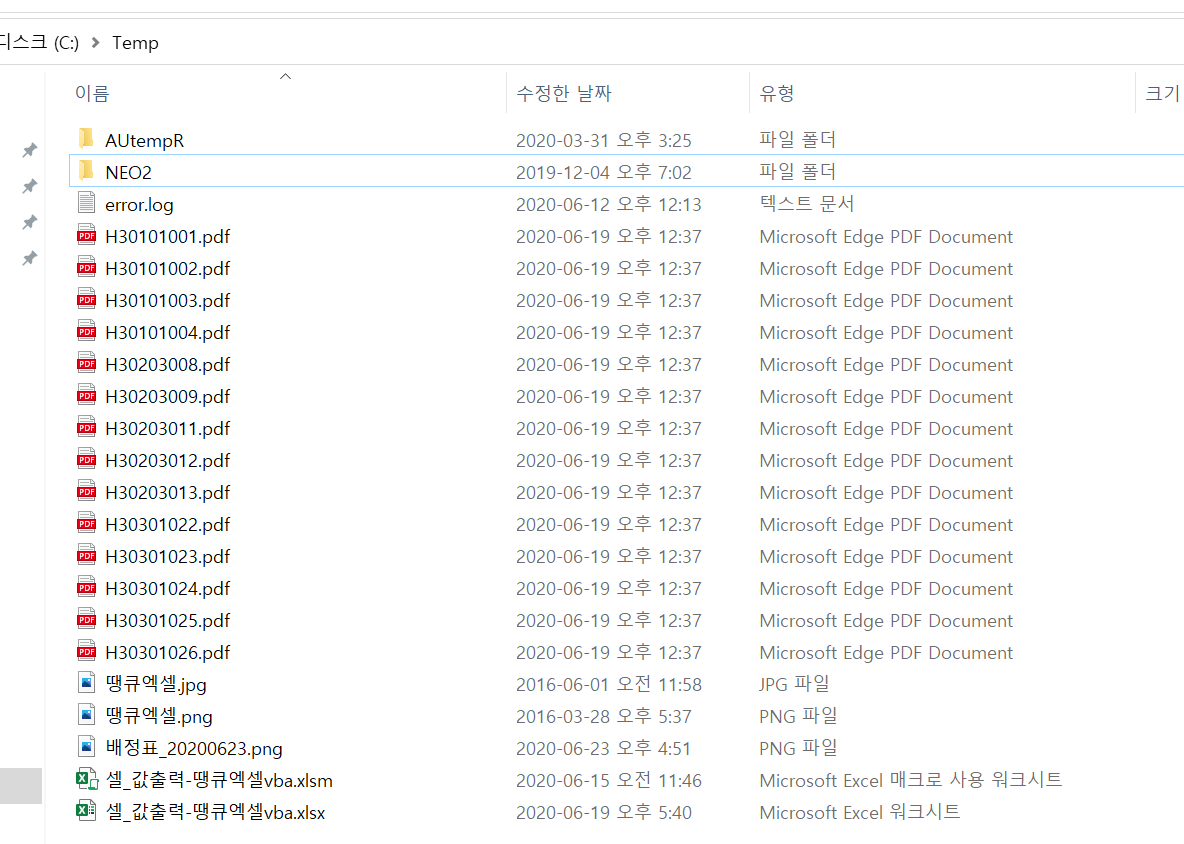

'변수를 선언하고 사용하기
Option Explicit
' 파일명의 앞글자와 일치하는 폴더로 이동하기
' 예를 들어 파일명이 aaasddf.txt인 경우 "a파트"라는 폴더로 이동
' 파일명이 1zsdfd.exe인 경우 "1파트"라는 폴더로 이동
'
'source by 땡큐엑셀vba & 엑셀매크로
'
Sub 파일이동()
Dim strPath As String '폴더의 경로를 넣을 변수
Dim fileName As String '각 파일 이름을 넣을 변수
Dim i As Integer
Dim msg As String
Dim 이동폴더명 As String
'Application.ScreenUpdating = False '화면 업데이트 (일시) 정지
Cells.Clear
' 폴더 선택창
With Application.FileDialog(msoFileDialogFolderPicker) '폴더선택
.Show '폴더 선택창 띄우기
If .SelectedItems.Count = 0 Then '취소 선택시
Exit Sub
Else '폴더를 선택한 경우
strPath = .SelectedItems(1) & "\" '폴더 경로를 변수에 넣음
End If
End With
' 폴더내 파일 유무 확인
fileName = Dir(strPath & "*.*") '모든 파일
If fileName = "" Then '파일이 없으면
MsgBox "파일이 없습니다.", vbInformation, "땡큐엑셀vba" '메시지 출력
Exit Sub '매크로 중단
End If
Do While fileName <> "" '파일이 존재하면
i = i + 1
'파일의 첫글자를 가지고 폴더명 만들기
이동폴더명 = Left(fileName, 1) & "파트\"
If Dir(strPath & 이동폴더명, vbDirectory) = "" Then '해당 폴더가 없다면
MkDir strPath & 이동폴더명 '폴더생성
End If
'파일의 첫글자와 동일한 폴더로 이동
If Dir(strPath & 이동폴더명 & fileName) <> "" Then '동일한 파일이 있으면 이동하지 않음
msg = "Fail"
Else
msg = "OK"
Name strPath & fileName As strPath & 이동폴더명 & fileName '파일 이동
End If
'전체경로
Cells(i, "A") = strPath & fileName
'처리결과
Cells(i, "B") = msg
fileName = Dir(strPath & "*.*") '다음 파일
Loop
'열너비 자동 맞춤
Columns.AutoFit
'종료 메시지창 출력
MsgBox "완료되었습니다.", vbInformation, "땡큐엑셀vba & 엑셀매크로"
End Sub
같은철자로시작하는 폴더로 파일이동-FileDialog_Dir_MkDir_Left_AutoFit-땡큐엑셀vba.xlsm
0.05MB

'엑셀vba예제' 카테고리의 다른 글
| [땡큐엑셀vba & 엑셀매크로] H열,I열에 숫자를 넣으면 J열에 합계가 자동으로 출력-Worksheet_change이벤트 (0) | 2020.08.21 |
|---|---|
| [땡큐엑셀vba & 엑셀매크로] 단어검색 (0) | 2020.08.20 |
| [땡큐엑셀vba & 엑셀매크로] 검색어가 포함된 모든 엑셀파일(파일명,시트명,셀주소,내용) 출력하기 (0) | 2020.08.18 |
| [땡큐엑셀vba & 엑셀매크로] 동일한 값의 위아래에만 굵은 테두리를 넣으려면 어떤 방법이 있을까요? (1) | 2020.08.17 |
| [땡큐엑셀vba & 엑셀매크로] 필터적용후 보이는셀만 복사 (0) | 2020.08.16 |
